Spanning Tree Protocol (STP)
Introduction
The Spanning Tree Protocol (STP) is meant to build loop-less topologies in Layer 2 networks. It works by distributively creating network paths without loops that could be harmful in case of e.g. flooding broadcast messages, by disabling (blocking) ports in the configured bridges. This document shows how to configure the STP implementation available in Linux.
WARNING: BISDN Linux currently supports standard STP (IEEE Standard 802.1d) and RSTP (IEEE Standard 802.1w). In most modern network topologies RSTP is used because it provides significantly faster recovery in case of topology changes. To configure RSTP you have to use the packaged mstpd instead of the default STP implementation in the Linux kernel.
Note: BISDN Linux ships with mstpd disabled. Every STP enabled bridge will use the kernel implementation of STP, and can be managed using brctl. If mstpd is enabled (and running), STP will be enabled and handled by mstpd in user-space on EVERY bridge created.
STP Configuration Instructions
The STP configuration examples below assume the following topology. Throughout all examples given here, only the switch configuration side is shown.
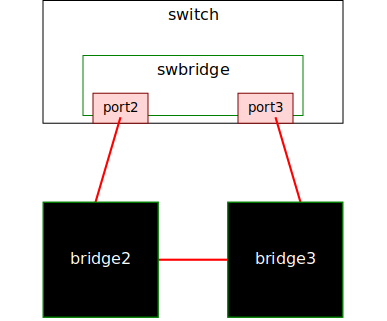
An STP-enabled bridge can be created using iproute2 with the following command:
ip link add name swbridge type bridge vlan_filtering 1 stp_state 1
or by copying following systemd-networkd configuration files into the /etc/systemd/network directory and restarting the systemd-networkd systemd-service.
10-swbridge.netdev
[NetDev]
Name=swbridge
Kind=bridge
[Bridge]
VLANFiltering=1
STP=1
10-swbridge.network
[Match]
Name=swbridge
The necessary commands for configuring and attaching the ports to the bridge are documented here: VLAN Bridging.
STP operation
We can see the ports that are configured in bridges, along with their STP state, priority, and cost, with the following command:
agema-ag4610:~$ bridge link
15: port2: <BROADCAST,MULTICAST,UP,LOWER_UP> mtu 1500 master swbridge state forwarding priority 32 cost 2
16: port3: <BROADCAST,MULTICAST,UP,LOWER_UP> mtu 1500 master swbridge state forwarding priority 32 cost 2
After setting up the bridge and bridge ports, the STP state on the bridge can be managed over the brctl utility. A complete reference can be found on the brctl man page. The following example shows the output of a brctl command:
agema-ag4610:/home/basebox# brctl showstp swbridge
swbridge
bridge id 8000.62e79c6a4489
designated root 8000.62e79c6a4489
root port 0 path cost 0
max age 20.00 bridge max age 20.00
hello time 2.00 bridge hello time 2.00
forward delay 15.00 bridge forward delay 15.00
ageing time 15.00
hello timer 0.00 tcn timer 0.00
topology change timer 0.00 gc timer 1.37
flags
port7 (1)
port id 8001 state blocking
designated root 8000.62e79c6a4489 path cost 2
designated bridge 8000.62e79c6a4489 message age timer 0.00
designated port 8001 forward delay timer 0.00
designated cost 0 hold timer 0.00
flags
port8 (2)
port id 8002 state blocking
designated root 8000.62e79c6a4489 path cost 2
designated bridge 8000.62e79c6a4489 message age timer 0.00
designated port 8002 forward delay timer 0.00
designated cost 0 hold timer 0.00
flags
Rapid Spanning Tree (RSTP)
Introduction
Meant as an improvement to the original STP standard, RSTP improves Spanning Tree convergence after network topology changes. If the switch is configured for RSTP and receives a STP (802.1d) BPDU, then STP functionality is assumed.
There is currently no RSTP support in the Linux Kernel and therefore BISDN Linux uses mstpd to configure and manage RSTP.
mstpd is managed by systemd and is disabled by default. For documentation on how to manage systemd services please refer to systemd getting started.
RSTP configuration
When mstpd is running, any stp enabled bridge will be managed by mstpd. By default it uses RSTP.
ip link add name swbridge type bridge vlan_filtering 1 stp_state 1
The following steps of configuring the ports and attaching them to the bridge can be seen in VLAN Bridging.
RSTP operation
After setting up the bridge and its ports, the RSTP state on the bridge can be managed with the mstpdctl utility. The following command shows an example command output.
WARNING: The brctl tool does not work with bridges managed by mstpd. Use mstpctl instead.
agema-ag4610:/home/basebox# mstpctl showbridge
swbridge CIST info
enabled yes
bridge id 2.000.6E:F8:F4:3D:E3:D7
designated root 2.000.6E:F8:F4:3D:E3:D7
regional root 2.000.6E:F8:F4:3D:E3:D7
root port none
path cost 0 internal path cost 0
max age 20 bridge max age 20
forward delay 15 bridge forward delay 15
tx hold count 6 max hops 20
hello time 2 ageing time 300
force protocol version rstp
time since topology change 371
topology change count 4
topology change no
topology change port port8
last topology change port port7
agema-ag4610:/home/basebox# mstpctl showport swbridge port7
port7 8.001 forw 2.000.6E:F8:F4:3D:E3:D7 2.000.6E:F8:F4:3D:E3:D7 8.001 Desg
agema-ag461-:/home/basebox# mstpctl showport swbridge port8
port8 8.002 forw 2.000.6E:F8:F4:3D:E3:D7 2.000.6E:F8:F4:3D:E3:D7 8.002 Desg
Multiple Spanning Tree Protocol (MSTP)
Introduction
Multiple Spanning Tree Protocol extends the functionality of classical STP by the ability to create Multiple Spanning Tree Instances (MSTIs). These spanning tree instances can be managed independently per VLAN. Each VLAN has to be managed in exactly one MSTI, while one MSTI may manage multiple VLANs at the same time. Additionally MSTP defines “Regions” as a group of MSTP enabled bridges that share the same “Configuration Name” and “Configuration Digest”. Each MSTI is managed individually in each region and all regions are managed within one Common Internal Spanning Tree (CIST). MSTP is defined in 802.1s as an extension to 802.1Q. Please refer to the standard for all the details and the specification of MSTP. Similar to RSTP, there is currently no MSTP support in the Linux Kernel and therefore BISDN Linux uses mstpd to configure and manage it. Since the mstpd.service is disabled by default, it has to be started and enabled before MSTP can be configured and used.
MSTP configuration
To enable MSTP on a STP enabled bridge, you need to force the STP version of the bridge to mstp (instead of “rstp”, which would be used by default when mstpd is managing the bridge). Assuming your bridge is named “swbridge”, this can be done by running:
root@accton-as4610:~# mstpctl setforcevers swbridge mstp
root@accton-as4610:~# mstpctl showbridge swbridge
swbridge CIST info
enabled yes
bridge id 8.000.5A:56:E3:62:AF:A7
designated root 8.000.5A:56:E3:62:AF:A7
regional root 8.000.5A:56:E3:62:AF:A7
root port none
path cost 0 internal path cost 0
max age 20 bridge max age 20
forward delay 15 bridge forward delay 15
tx hold count 6 max hops 20
hello time 2 ageing time 300
force protocol version mstp
time since topology change 54
topology change count 0
topology change no
topology change port None
last topology change port None
In the next step, you should create as many individual trees (MSTIs) as you need to manage the VLANs bridged by each switch. Assuming you bridge VLAN 2 and VLAN 3 and want to manage the spanning trees of those individually, you can create two trees (MSTIs) named 2 and 3 (the names do not have to match the VLANs you want to mange in them and can be choosen in the range between 1-65, while 0 is already created by default to manage all VLANs not mapped to any other tree).
root@accton-as4610:~# mstpctl showmstilist swbridge
swbridge list of known MSTIs:
0
root@accton-as4610:~# mstpctl createtree swbridge 2
root@accton-as4610:~# mstpctl createtree swbridge 3
root@accton-as4610:~# mstpctl showmstilist swbridge
swbridge list of known MSTIs:
0 2 3
To abstract the mapping between MSTIs and VLANs, each VLAN ID (vid) needs to be assigned to a filtering id (fid) (the name of the fid does not have to match the id of the VLAN), which will then in turn each be assigned to an mstid.
Mapping FID to VID (please make sure to put FID and VID in the correct order):
Usage: mstpctl setvid2fid <bridge> <FID>:<VIDs List> [<FID>:<VIDs List> ...]
Set VIDs-to-FIDs allocation
root@accton-as4610:~# mstpctl showvid2fid swbridge
swbridge VID-to-FID allocation table:
FID 0: 1-4094
root@accton-as4610:~# mstpctl setvid2fid swbridge 2:2
root@accton-as4610:~# mstpctl setvid2fid swbridge 3:3
root@accton-as4610:~# mstpctl showvid2fid swbridge
swbridge VID-to-FID allocation table:
FID 0: 1,4-4094
FID 2: 2
FID 3: 3
Mapping MSTID to FID (please make sure to put MSTID and FID in the correct order):
Usage: mstpctl setfid2mstid <bridge> <mstid>:<FIDs List> [<mstid>:<FIDs List> ...]
Set FIDs-to-MSTIDs allocation
root@accton-as4610:~# mstpctl showfid2mstid swbridge
swbridge FID-to-MSTID allocation table:
MSTID 0: 0-4095
root@accton-as4610:~# mstpctl setfid2mstid swbridge 2:2
root@accton-as4610:~# mstpctl setfid2mstid swbridge 3:3
root@accton-as4610:~# mstpctl showfid2mstid swbridge
swbridge FID-to-MSTID allocation table:
MSTID 0: 0-1,4-4095
MSTID 2: 2
MSTID 3: 3
If you want to manage multiple switches in one MST region, you have to make sure that the mst configuration IDs (“Configuration Name” - by default created based on the MAC of the bridge that is manged), as well as the configuration itself (“Configuration Digest” - digest of the mstp configuration applied on the bridge) are the same on all switches within that MST region. If you configured multiple switches with the commands shown above, your configuration might look similar to this (“Configuration Name” will be different for you):
root@accton-as4610-1:~# mstpctl showmstconfid swbridge
swbridge MST Configuration Identifier:
Format Selector: 0
Configuration Name: 5A56E362AFA7
Revision Level: 0
Configuration Digest: 8A9442199657EA49D1124EA768B5D9A2
root@accton-as4610-2:~# mstpctl showmstconfid swbridge
swbridge MST Configuration Identifier:
Format Selector: 0
Configuration Name: 3B567362AFB1
Revision Level: 0
Configuration Digest: 8A9442199657EA49D1124EA768B5D9A2
To place both switches in the same MST region, you can set the “Configuration Names” on all switches to e.g. “12345” by running (where “1” is the “Revision Level” here):
root@accton-as4610-1/2:~# mstpctl showmstconfid swbridge
root@accton-as4610-1/2:~# mstpctl setmstconfid swbridge 1 12345
root@accton-as4610-1/2:~# mstpctl showmstconfid swbridge
swbridge MST Configuration Identifier:
Format Selector: 0
Configuration Name: 12345
Revision Level: 1
Configuration Digest: 8A9442199657EA49D1124EA768B5D9A2
After applying this configuration, each MSTI will be managed individually within each MST region and all connected MST regions will be managed in one CIST.